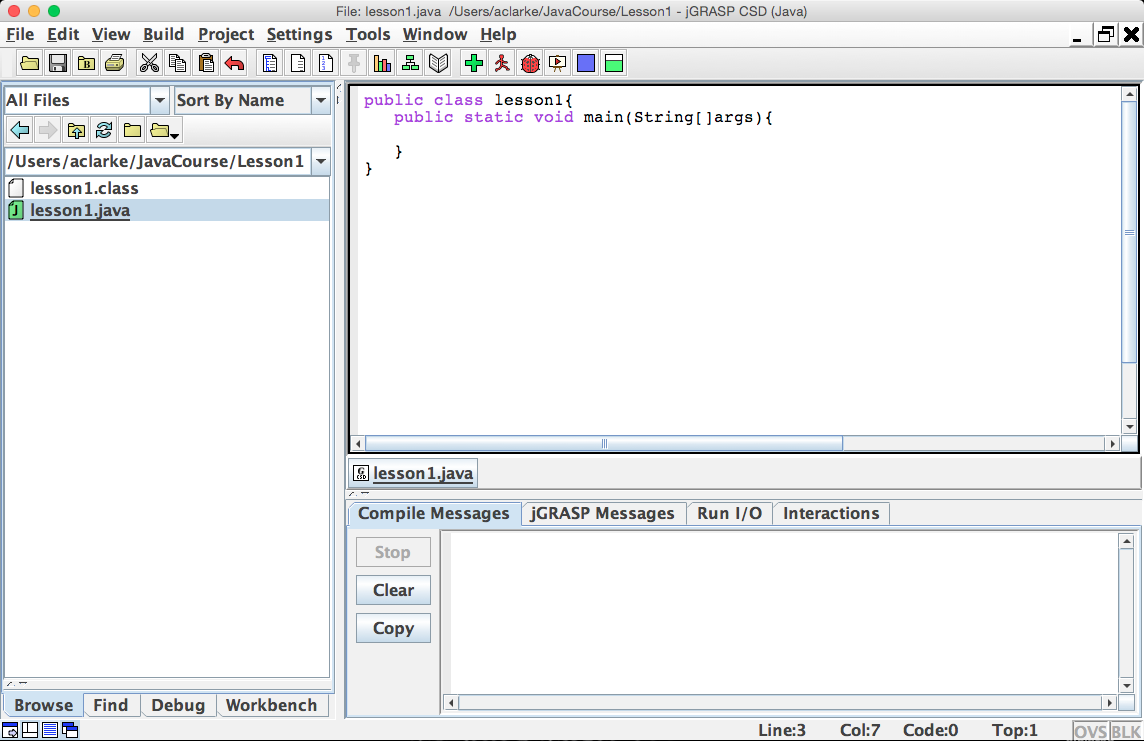Arrays
Arrays are very useful to know because they are a standard that is built into C, its children languages (Java, C++, etc) and other languages such as Python. An array allows the programmer to store multiple different variables, of the same type, into a single list that can be called upon as a certain object. This, coupled with loops, makes it unnecessary for the programmer to know how many variables are being stored. It does this by allowing the programmer to create one thing (the array) instead of creating multiple different variables that would all be individually initialized and named.