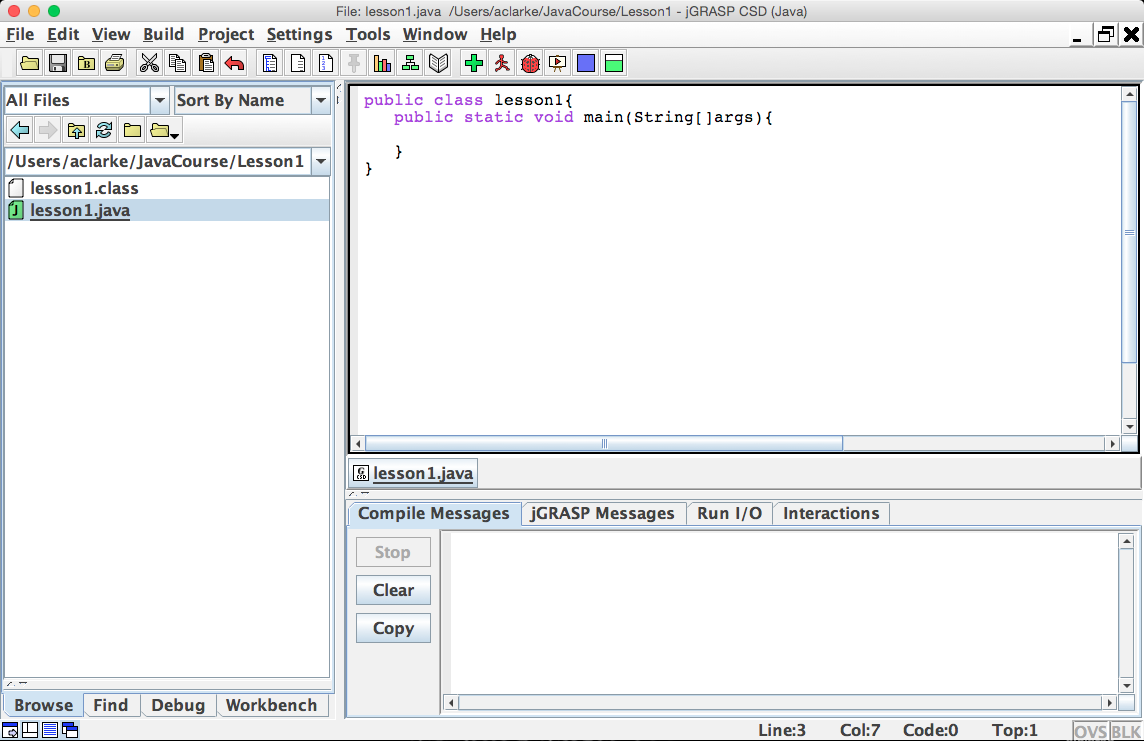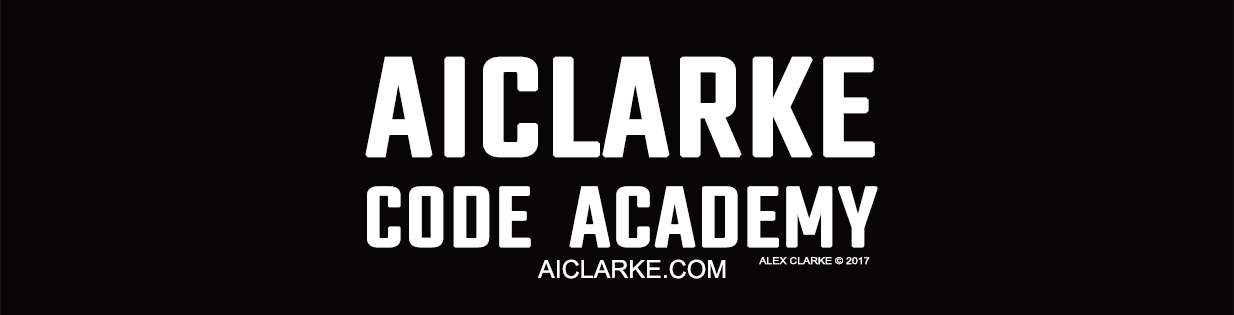Read moreUsing the jGrasp Environment
jGrasp
Getting Started with Coding in Java Using IDEs
Java is a versatile language and is taught by many as an introductory language to coding. Coding in java can be interesting and fun. It can also be simple or difficult, depending on how complicated you want to make it. This makes java a beautiful language to start coding with. Java is a user friendly language that incorporates many techniques to increase ease and functionality for the coder.
Coding in Java
One of the ways that you can start coding in Java is by using an Integrated Development Environment (IDE). This gives you an application that you can run on your computer in which you can write, compile and run your code. I am going to describe and explain the differences between two IDEs, jGrasp and Eclipse, that I would suggest using so that you can decide which better suits your needs.
Read moreGetting Started with Coding in Java Using IDEs